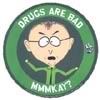The first thing you'll need to have is an account with Photobucket (other file sharing sites are available) if you don't have an account with one of these sites then you can sign up here for FREE http://www.photobucket.com
Once you've set up an account you will be able to transfer photos from your PC onto the photobucket site. Once you've logged into your Photobucket You'll notice at the top of your Album screen a window which says Upload Images & Videos. Left click on the Choose Files tab and a Browser window will open. Locate the photo on your PC using the browser window and Left click on it to highlight it in blue then click on Open. The file will upload to the site and after a few seconds will appear on the screen, note if it takes a while for it to upload don't worry it's just because the photo or video is a big file. The file size can be reduced but we'll cover that some other time. Now that your pic is on Photobucket if you move the mouse over it you will notice 4 small windows underneath the pic. The bottom window marked IMG Code is what we're interested in, Left click in this window and you'll see a small yellow window that says Copied, meaning it has copied the code onto your computers random memory.
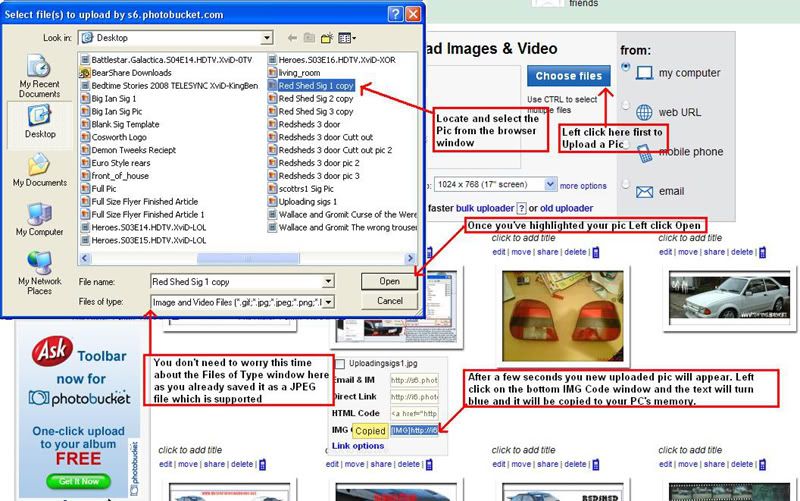
Now we get to Posting your Picture or Video onto the web site. All you need to do is start a post where you want to put your picture or video up and in the text window click the RIGHT mouse button. A small list will appear Left click on Paste, this will transfer the IMG Code which you copied earlier on Photobucket into this Window. Double check that the IMG Code is 100% exactly as it appeared on Photobucket it should allways begin [img]and%20end%20with[/img] brackets and all please disregard the %20. Once done click the Submit tag at the bottom and jobs a good un
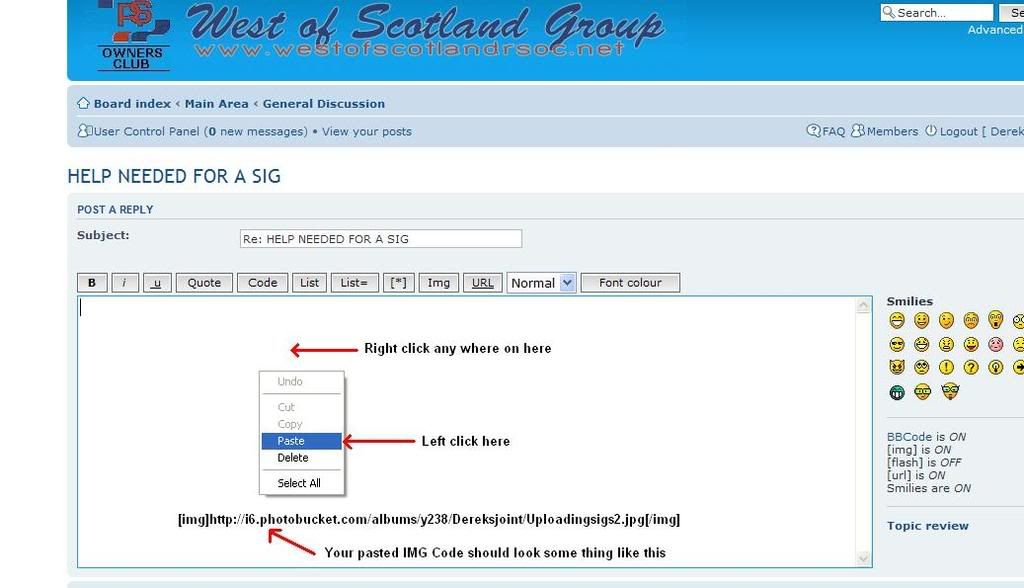
To Post your Sig onto the web site. You need to click on the User Control Panel tab at the top left corner of the screen. Once in there click on the Profile tab then on the Edit Signature tab, in the big window click the Right mouse button and in the short list Left click on Paste. This will transfer the IMG Code which you copied earlier on Photobucket into this Window. Double check that the IMG Code is 100% exactly as it appeared on Photobucket it should allways begin [img]and%20end%20with[/img] brackets and all please disregard the %20. Once done click the Submit tag at the bottom and jobs a good un
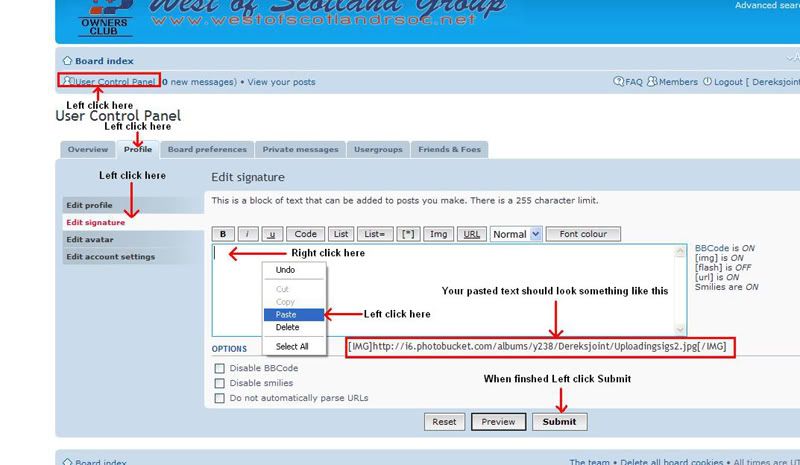
To copy a sig, picture or video onto your PC from a web site all you need to do is place the mouse pointer over the top of the sig, picture or video you want. Then click the RIGHT mouse button and a list will appear, you need to click the LEFT mouce button on Save Picture AS... then a Browser window will appear asking where you want to save the File. Personelly I allways save stuff to my Desktop as it's easy to find but the choice is yours just remember where ever you save it too thats where you'll need to look on Photobucket to Upload them onto the site.
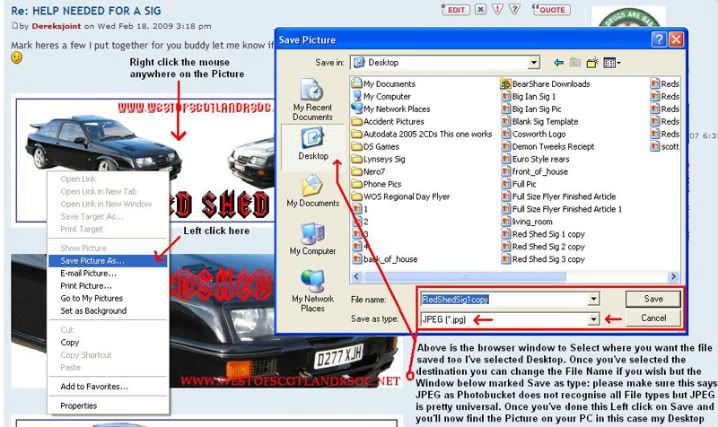
Hope this has helped and feel free to post up any questions